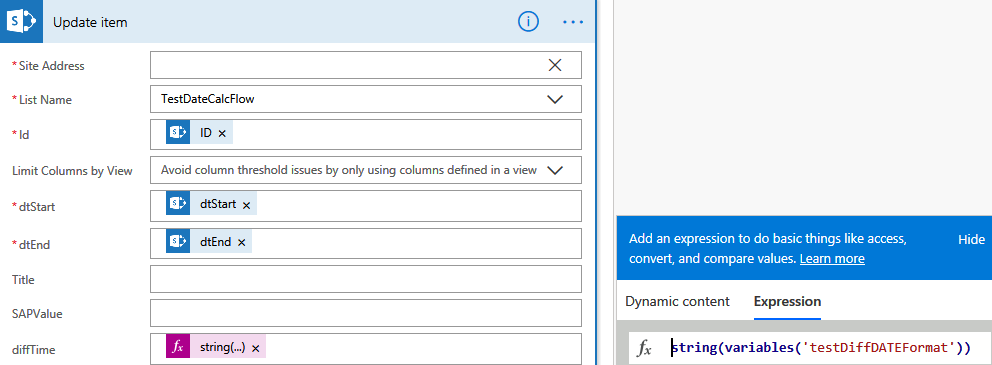Problem:
I needed something like calcDateTimeDiff formula, but wasn’t available in Flow. The data source in my case was a SharePoint list and I wanted to write the time difference (daily work time) back to the list in a string column.
Solution:
1. calculate the datetime difference in ticks() format – yes, that’s the trick!
One tick = 1 nanosecond
sub(ticks(item()[‘stEnd’]),ticks(item()[‘dtStart’]))

2. Starting the day at 00:00 and add the seconds, then define the output format (1 second = 10.000.000 ns)
addSeconds(’00:00:00′,int(div(int(variables(‘testDiffDate’)),10000000)),’HH:mm:ss’)