Have users asking to change the Favicon of SharePoint site collections?
Here we go…
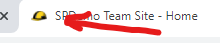
You can download the app package from here: Download
- unpack the .zip file – you’ll get the sppkg file
- Either enable the site app catalog and upload the app or upload it to the tenant’s app catalog
- usually it asks you automatically to deploy; if not, select the sppkg file and click “deploy”
- Under site contents add an app and choose “Custom Favicon”
- In the Site Assets library place the icon file name “favicon.ico”
- STRG + F5 and it should already work (maybe wait for one minute)



 (12 votes, average: 3.67 out of 5)
(12 votes, average: 3.67 out of 5)