Problem:
Power App doesn’t provide functionality to just paste copied content from Excel into a table or a gallery. But it’s annoying people, if they have to type all the values from a calculated Excel file 1:1 into the Power App.
So I found a workaround, that people can just copy & paste values from a standardized table, with which values they need to start an approval workflow for many times.
Solution:
First we create a simple input form on Power App, containing a Text Input field, a table and a button. In my demo I use a SharePoint list as data source.
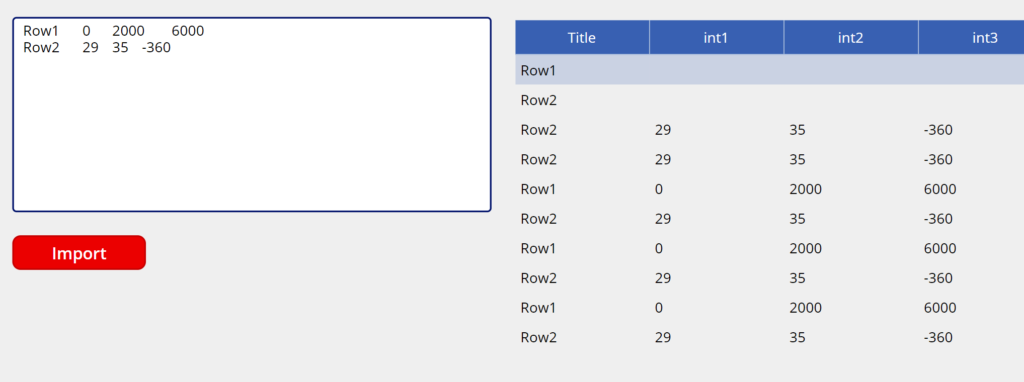
Then create a Flow with a Power App trigger.
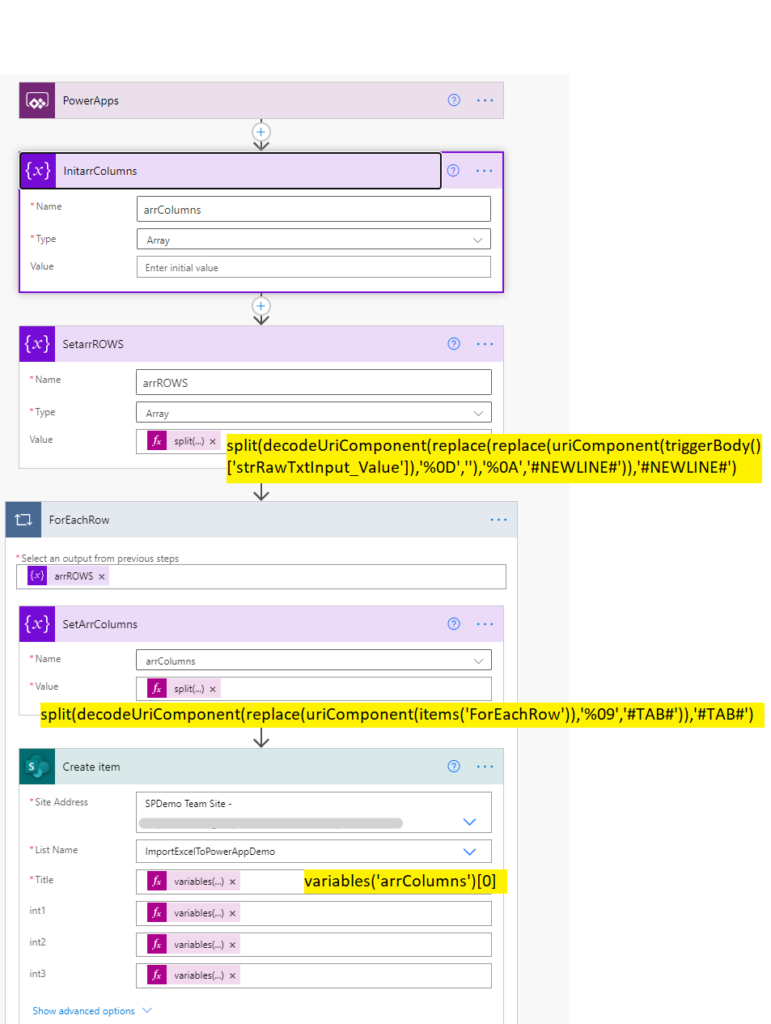
Link the button to the Flow and pass in the text value.
Collection of formulas for you to copy:
Formula for the button:
YOURFLOWNAME’.Run(TextInput1.Text);Refresh(YOURDATASOURCE)
Expression to get the rows:
split(decodeUriComponent(replace(replace(uriComponent(variables(‘strRawTxtInput’)),’%09′,”),’%0A’,’#NEWLINE#’)),’#NEWLINE#’)
Expression to get the columns:
split(decodeUriComponent(replace(uriComponent(items(‘ForEachRow’)),’%09′,’#TAB#’)),’#TAB#’)
Have fun 😉



 (2 votes, average: 3.50 out of 5)
(2 votes, average: 3.50 out of 5)